Table of Contents
Introduction to InVideo
InVideo is a powerful online video creation platform designed to simplify the video editing process for creators of all experience levels. It combines intuitive tools with a range of high-quality templates to help users produce engaging videos quickly. Whether you’re a marketer looking to create social media content, a business owner aiming to make promotional videos, or a content creator exploring new ideas, InVideo provides the tools to bring your vision to life.
InVideo stands out because of its blend of advanced features, like AI-driven video suggestions and text-to-video capabilities, with a user-friendly interface that caters to both beginners and professionals. Unlike many traditional video editing software, InVideo is fully web-based, which means users can work from anywhere without downloading bulky software. Its cloud-based platform also ensures projects are saved in real-time, giving peace of mind during the editing process.
For creators looking to streamline video production, InVideo offers an extensive library of stock media, including images, video clips, and music, eliminating the need to source these assets externally. Additionally, with its affordable pricing and flexible plans, InVideo makes high-quality video editing accessible to individuals, small businesses, and large teams alike.


Ease of Use
InVideo is designed with an intuitive interface, making it accessible for beginners and advanced users alike. The platform emphasizes a streamlined, user-friendly experience that allows creators to start producing high-quality videos without a steep learning curve. The layout is simple, with clearly labeled tools and features that are easy to locate, minimizing the need for extensive tutorials or prior experience.
Drag-and-Drop Functionality
One of the standout aspects of InVideo’s ease of use is its drag-and-drop functionality, which makes editing smooth and efficient. Users can simply drag media, text, and elements onto the video canvas, rearranging them with ease. This intuitive setup enables quick adjustments and makes creating visually appealing content achievable even for those new to video editing.
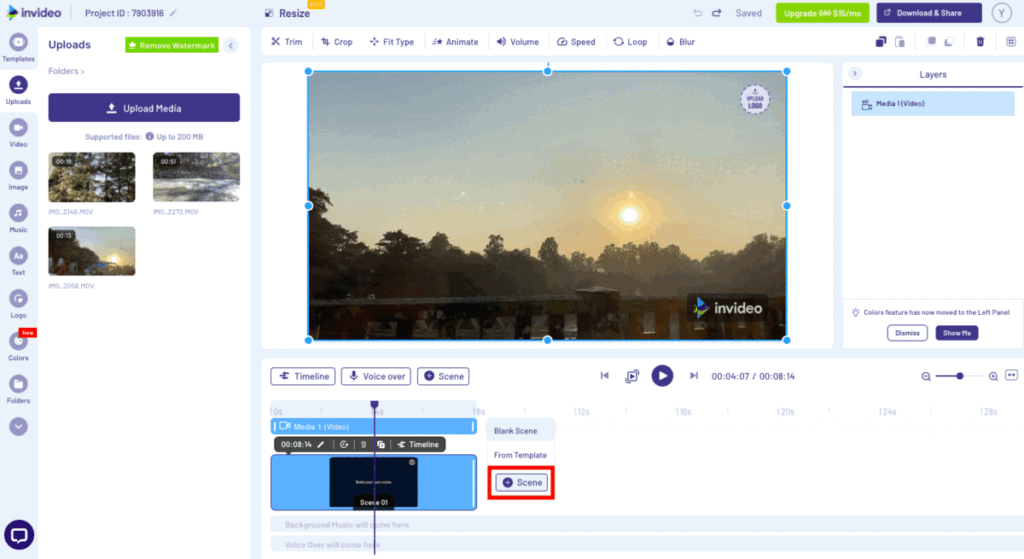
Ready-to-Use Templates
InVideo provides thousands of customizable templates across various categories. These templates help streamline the video creation process, allowing users to start with a pre-designed layout tailored to their needs. Each template is customizable, so users can modify text, colors, and media to fit their brand or project goals. This feature saves time and simplifies the editing process, allowing creators to produce professional-looking videos without needing complex editing skills.

Minimal Learning Curve for Advanced Features
While InVideo offers advanced tools like text-to-video, voiceover, and special effects, the platform is structured in a way that minimizes complexity. These advanced features are incorporated seamlessly into the workflow, meaning users can access them without disrupting their creative process. InVideo also provides quick guides and tooltips to help users maximize the platform’s capabilities with minimal effort.
Video Templates and Customization Options
InVideo offers a wide selection of video templates designed to suit various industries and content types. Whether you’re creating social media posts, YouTube videos, or promotional content, InVideo’s templates provide a solid foundation to get started. The platform boasts thousands of high-quality, professionally designed templates, making it easy for both beginners and experienced creators to craft polished videos without starting from scratch.
User Reviews and Testimonials
User reviews and testimonials are valuable resources when evaluating any platform, including . They provide real-world insights into the user experience, offering feedback on everything from usability to customer support. Here’s what users are saying about InVideo:
Positive Feedback
Many users praise InVideo for its intuitive interface and ease of use, even for beginners. Content creators appreciate the wide range of templates, which help them create professional-looking videos without the need for advanced skills. Users often mention how quickly they can produce high-quality videos using drag-and-drop editor and customizable templates. The AI-powered features also receive positive reviews, particularly the text-to-video tool, which many find helpful for quickly turning scripts into engaging videos.
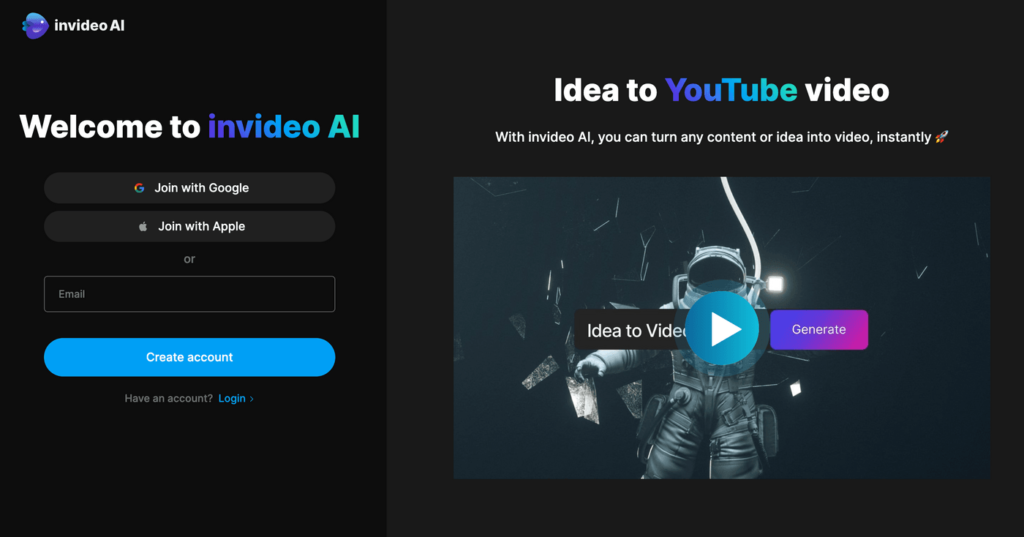
Areas for Improvement
While many users are happy with InVideo, there are a few recurring points of critique. Some users have reported limitations in the free plan, such as watermarks on exported videos or a restricted selection of templates. A few users also mention occasional glitches during video rendering, although this seems to be a rare issue. However, InVideo’s customer support is frequently praised for being responsive and helpful in addressing these concerns.
Testimonials from Industry Experts
In addition to user reviews, several industry experts have reviewed InVideo, often highlighting its ease of use and powerful features. Digital marketing influencers and video content creators endorse for its cost-effective pricing and versatility in producing videos for social media, YouTube, and other platforms. Experts also appreciate the ability to quickly create videos from text, making it an excellent tool for marketers needing fast content production.
Overall Sentiment
The general sentiment in user reviews for InVideo is overwhelmingly positive. The platform is regarded as a top choice for those who need to produce videos quickly and without the need for complex software. Users seem particularly impressed by the combination of AI features, ease of use, and the vast media library available within the tool. While there are some minor complaints, InVideo’s responsive customer service and frequent updates help address many concerns, making it a reliable choice for video creators.
Pricing and Subscription Plans
The platform offers several subscription options to suit different user needs, ranging from casual creators to businesses looking for advanced features. Each plan comes with its own set of features and limitations, so understanding the differences can help you choose the right one.
Free Plan
The free version allows users to explore the platform with limited functionality. It provides access to basic tools, templates, and media, but with watermarks on exported videos. This plan is ideal for those who want to test the service or create videos for personal use without committing financially.
Individual Plan
The paid Individual plan provides full access to all features, including premium templates and stock media. Users can export videos without watermarks and in higher resolutions. This plan is great for freelancers or small business owners who need professional-quality content on a budget.
Business Plan
The Business plan includes everything in the Individual plan, along with additional features aimed at teams, such as collaboration tools, priority support, and more advanced editing options. It’s perfect for businesses or marketing teams that need to create consistent, high-quality videos quickly.
Enterprise Plan
For large organizations or agencies, the Enterprise plan offers tailored solutions with custom pricing. This plan includes all the benefits of the Business plan, along with dedicated support, advanced collaboration features, and enhanced storage options.
Comparison of Features
It’s important to compare what each plan offers to determine which is best suited for your needs. For instance, the Individual plan may suffice for solo creators, but teams might need the extra collaboration tools offered by the Business plan. You’ll also want to consider the video export quality, as higher-tier plans may offer HD and 4K resolution options.
Additional Costs
While the plans cover the basics, there may be extra costs for premium media, advanced features, or extended storage. Always check the details to ensure that the plan you choose meets all your needs without hidden fees.

Customer Support and Resources
InVideo offers comprehensive customer support and a wide range of resources to ensure users have a smooth experience with the platform. Whether you’re a beginner or an experienced creator, these support options can help you make the most of the tools available.
Support Channels Users can access support through multiple channels, including email and live chat. The live chat feature is particularly useful for quick resolutions, as you can get help directly from a support representative in real-time. For more complex issues or account-related inquiries, email support is available, and responses are typically prompt.
Knowledge Base and Tutorials The platform has an extensive knowledge base filled with helpful articles, step-by-step guides, and FAQs. This resource is ideal for those who prefer to troubleshoot and learn at their own pace. Whether you’re looking for help on how to use specific editing tools or need advice on how to enhance video production, these guides provide clear and easy-to-follow instructions.
Additionally, InVideo offers video tutorials on various topics, which are great for visual learners. These tutorials cover everything from basic editing techniques to advanced features, helping users get familiar with the platform’s functionalities quickly.
Community and Forums The community forum is another valuable resource, allowing users to connect with one another to share tips, ask questions, and troubleshoot common issues. The community is active and supportive, providing a great space to learn from others’ experiences.
Webinars and Online Workshops For those looking to dive deeper into video creation, InVideo offers webinars and live workshops. These sessions are hosted by experts and provide an opportunity to interact with instructors, ask questions, and gain insights into maximizing the platform’s potential.
Platform Compatibility and Accessibility
When selecting a video editing tool, it’s essential to ensure that it works seamlessly across different devices and operating systems. This platform is designed to be fully accessible, whether you are working from a desktop, laptop, or mobile device.
Web-Based Access
One of the main advantages of this platform is its web-based nature. You can access the editor directly from a browser, eliminating the need for complex software installations. This means you can work from almost any device with an internet connection, whether you’re on Windows, macOS, or Linux.
Mobile Compatibility
In addition to the web version, the platform also offers mobile compatibility with apps available for both iOS and Android devices. This ensures that users can create, edit, and finalize their videos on the go, offering flexibility for those who need to work from their phones or tablets.
Cross-Device Syncing
Another key feature is the ability to start a project on one device and pick it up later on another. Whether you begin editing on your desktop and later continue on your mobile device, the platform automatically syncs your work across devices, allowing for a seamless transition without losing any progress.
Browser Support
This platform is compatible with the major web browsers, including Google Chrome, Mozilla Firefox, Safari, and Microsoft Edge. It works smoothly across these browsers, ensuring that users can access the editor without facing technical barriers, regardless of their browser preference.
Accessibility Features
The platform also takes accessibility into account, offering features such as keyboard shortcuts and screen reader compatibility, making it easier for users with disabilities to navigate and use the platform effectively. These features ensure that the platform is inclusive and can be used by a wider audience.
Performance and Stability
When choosing a video editing platform, performance and stability are key factors in ensuring a smooth editing experience. With any video creation tool, slow load times, crashes, or lagging during editing can be incredibly frustrating and can disrupt your workflow. Here’s a breakdown of the platform’s performance and reliability.
Speed and Efficiency
One of the most crucial aspects of performance is how quickly the software processes edits, renders, and exports videos. Ideally, users should expect minimal lag when editing or previewing videos, especially when working with high-definition or 4K content. A platform with strong performance ensures that users can focus on creativity without being interrupted by slow loading times or delays.
Rendering and Exporting
After editing, rendering and exporting the final video should be fast and efficient, without compromising quality. The platform should support quick exports in a variety of formats, with clear settings for resolution and frame rate. Whether you’re exporting to 1080p for YouTube or 4K for professional use, the rendering process should be swift and produce a smooth, high-quality video.
Stability During Use
A stable platform ensures that you can work without interruptions or unexpected crashes. Stability is especially important for long editing sessions where you might be working on a complex project with multiple elements. A reliable platform won’t freeze or crash in the middle of your work, ensuring a smooth and uninterrupted editing experience.
Downtime and Reliability
It’s important to assess how often the platform experiences downtime or technical issues. Frequent downtime can be a major deterrent for users who rely on the tool for consistent work. A platform with a good track record of uptime provides peace of mind, knowing that it will be available when needed, especially for deadlines.
Conclusions
In the competitive world of video editing, selecting the right platform is crucial to ensuring that your creative process is smooth, efficient, and fulfilling. Throughout this blog, we have explored the key features and capabilities of a leading video editing tool, highlighting its strengths in various categories such as ease of use, AI-powered features, video templates, customization options, and more. Now, let’s summarize the key takeaways to help you make an informed decision on whether this platform is the right choice for your video creation needs.
Versatility for All Skill Levels
One of the standout features of this platform is its accessibility and usability for both beginners and seasoned video editors. The platform’s user-friendly interface makes it easy for newcomers to start creating videos without feeling overwhelmed. The intuitive drag-and-drop functionality, coupled with guided tutorials and support resources, ensures that even those with little to no experience in video editing can produce high-quality content.
For more experienced users, the platform offers a range of advanced features and customization options that allow for deeper creativity. With a wide selection of editing tools, transitions, and effects, professionals can refine their projects to perfection. Whether you’re editing simple videos for social media or working on complex video productions, this platform strikes a balance between ease of use and the depth of features needed for more demanding projects.
Rich Library of Templates and Assets
When it comes to speeding up the video creation process, having access to a diverse library of pre-designed templates can make all the difference. This platform excels in offering a vast array of templates that cater to various industries, from marketing and education to lifestyle and entertainment. Whether you’re creating a quick promotional video, a social media ad, or a full-length tutorial, the templates provide a solid starting point that can be easily customized.
In addition to templates, the media library is another essential asset. With access to millions of stock videos, images, music tracks, and sound effects, users have everything they need to create polished, professional videos without the need to source external content. This all-in-one library not only saves time but also ensures that creators have access to high-quality materials that elevate the overall production value of their videos.
Powerful AI Tools for Efficiency
Artificial intelligence has become a game-changer in the world of video editing, and this platform incorporates several AI-driven features that streamline the editing process. From text-to-video capabilities to automatic scene recognition and cropping, AI tools reduce the time and effort needed to produce polished videos. These features are especially helpful for creators who need to work quickly while maintaining high standards of quality.
The AI-powered text-to-video functionality, for instance, allows users to input written content and automatically generate a video with relevant visuals, animations, and transitions. This feature is ideal for businesses and marketers who need to create large volumes of video content in a short amount of time. The ability to quickly generate video content from text makes the platform an efficient choice for anyone looking to boost their content marketing efforts.
Customization at Your Fingertips
While templates and AI tools offer convenience, it’s essential to have the flexibility to customize your videos to match your unique style or brand identity. This platform provides a wide range of customization options, from adjusting fonts, colors, and animations to adding special effects, transitions, and overlays. The drag-and-drop interface allows users to easily manipulate these elements, ensuring that the final product is a true reflection of their vision.
For brands and businesses, the ability to fully customize videos is especially important for maintaining consistency across content. Whether it’s ensuring that brand colors are used correctly or adding logos and call-to-action elements, the platform gives you the tools to personalize your videos in a way that aligns with your brand guidelines.
Seamless Collaboration Features
For teams working on video projects, collaboration is key. This platform shines in its ability to facilitate collaboration among team members. Multiple users can access and edit the same project, leave comments, and share feedback in real time. This feature is particularly beneficial for agencies, marketing teams, or any group that requires input from several individuals on a single project.
By allowing team members to work together seamlessly, the platform reduces the bottlenecks that often arise in collaborative video editing. The ability to leave notes directly on the project timeline ensures that all feedback is organized and easily actionable, making the entire editing process more efficient.
Performance and Stability
As we discussed earlier, the platform’s performance and stability are key factors in delivering a reliable editing experience. With minimal lag, fast rendering speeds, and no unexpected crashes, users can enjoy a smooth editing process. The stability of the platform ensures that even when working on long, complex projects, you can trust that the platform will handle your work without interruption.
Additionally, the platform’s quick export times and high-quality output options (such as 1080p and 4K resolutions) ensure that your final videos are delivered promptly without sacrificing visual quality. Whether you’re exporting videos for social media or professional use, the platform ensures that the process is both fast and efficient.
Value for Money
When it comes to pricing, this platform offers a variety of plans to cater to different needs, from casual users to large teams. The free plan provides access to a range of essential features, allowing users to test out the platform and create basic videos without committing to a subscription. For more advanced users, the paid plans offer additional features, such as higher-quality exports, access to a larger media library, and advanced customization options.
The pricing structure is competitive compared to other video editing platforms, and the platform offers good value for money, especially considering the vast range of features included in the paid plans. For those who need a comprehensive, all-in-one video creation tool, the platform’s pricing is fair and affordable, making it accessible to individuals and businesses alike.
Customer Support and Resources
A strong support system is an essential aspect of any video editing platform, and this tool delivers in this regard. Users have access to a range of support options, including live chat, email support, and an extensive knowledge base. Additionally, the platform offers helpful tutorials, webinars, and a community forum where users can find answers to their questions or connect with other creators.
This level of customer support ensures that users can quickly resolve any issues that may arise during their editing process, allowing them to maintain a smooth workflow without unnecessary delays.

